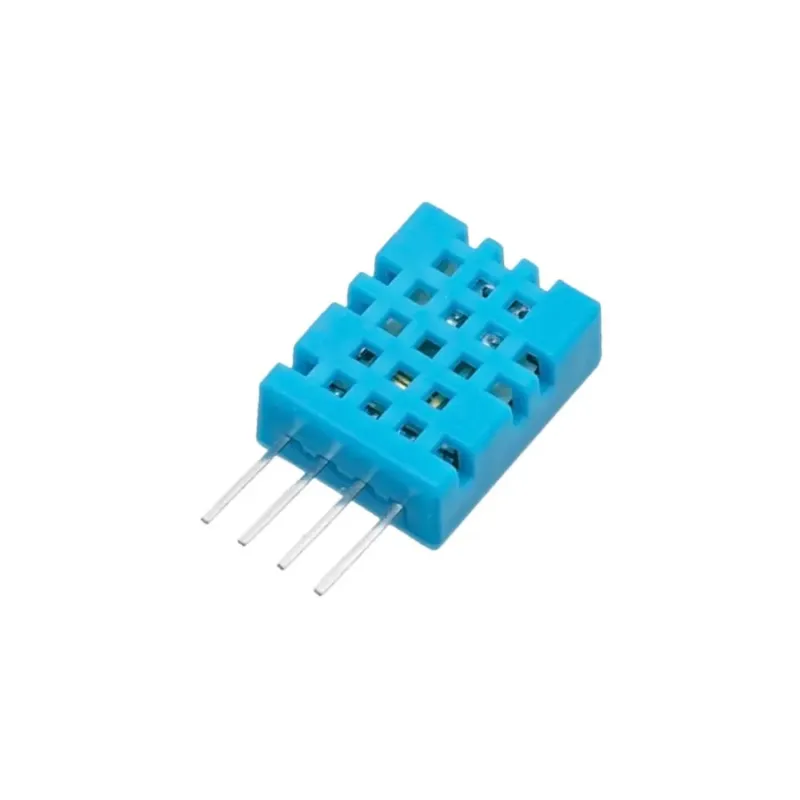
- Stock: In Stock
- Model: T180.DHT11
DHT11 Digital Temperature Humidity Sensor
The DHT11 is a cost-effective digital sensor that measures both temperature and humidity. It is widely used in educational and hobbyist projects due to its user-friendly nature and straightforward communication protocol.
General Information
The DHT11 sensor is capable of measuring both temperature and humidity, offering a digital output that can be interpreted by microcontrollers such as Arduino, Raspberry Pi, and others.
Key Features
- Temperature Range: 0 to 50°C with a precision of ±2°C.
- Humidity Range: 20% to 90% RH with a precision of ±5% RH.
- Resolution: 1°C for temperature and 1% RH for humidity.
- Power Supply: 3V to 5.5V.
- Low Power Consumption: Suitable for battery-powered applications.
- Digital Output: Utilizes a single-wire communication protocol.
- Response Time: Generally slow, typically around 1 second.
Pin Configuration
The DHT11 sensor usually has four pins, but often only three are utilized:
- VCC: Power supply (3V to 5.5V).
- GND: Ground.
- DATA: Data pin for digital signal output.
- NC: Not connected (optional).
Applications
- Weather Stations: For measuring ambient temperature and humidity.
- HVAC Systems: For monitoring and controlling heating, ventilation, and air conditioning systems.
- Home Automation: For basic environmental monitoring.
- Educational Projects: For teaching and learning about sensors and microcontrollers.
Wiring
To connect the DHT11 to an Arduino:

- Connect the VCC pin of the DHT11 to the 5V pin of the Arduino.
- Connect the GND pin of the DHT11 to the GND pin of the Arduino.
- Connect the DATA pin of the DHT11 to a digital pin (e.g., pin 2) on the Arduino.
- A pull-up resistor (4.7kΩ to 10kΩ) is required between the VCC and DATA pins.
Example Code
To use the DHT11 with an Arduino, you can use the DHT library. First, install the DHT library by Adafruit through the Library Manager in the Arduino IDE.
#include "DHT.h" // Define the type of sensor and the pin it's connected to #define DHTTYPE DHT11 // DHT 11 #define DHTPIN 2 // Digital pin 2 DHT dht(DHTPIN, DHTTYPE); void setup() { Serial.begin(9600); Serial.println("DHT11 test!"); dht.begin(); } void loop() { // Wait a few seconds between measurements delay(2000); // Reading temperature and humidity values float humidity = dht.readHumidity(); float temperature = dht.readTemperature(); // Check if any reads failed and exit early (to try again). if (isnan(humidity) || isnan(temperature)) { Serial.println("Failed to read from DHT sensor!"); return; } // Print the results Serial.print("Humidity: "); Serial.print(humidity); Serial.print(" % "); Serial.print("Temperature: "); Serial.print(temperature); Serial.println(" *C"); }
Calibration and Usage Tips
- Placement: Ensure the sensor is placed in an area with good airflow for accurate readings.
- Avoid Heat Sources: Keep the sensor away from direct sunlight or other heat sources to prevent false readings.
- Check Readings: Periodically verify the readings for accuracy, especially if used in critical applications.
The DHT11 sensor is a straightforward, cost-effective solution for basic temperature and humidity measurements. Although it does not have the accuracy and range of more advanced sensors like the DHT22, it is still suitable for many general-purpose applications and is easy to integrate into various projects.






